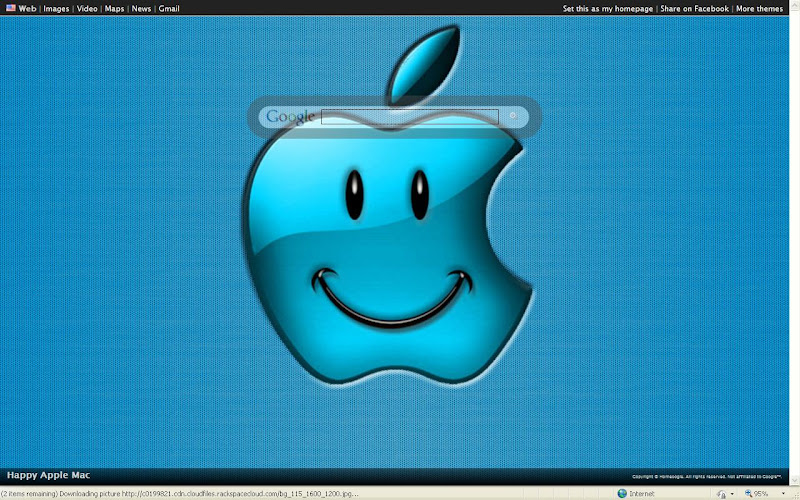Cloud Computing is a hot topic in todays IT forums, talks and research.I wanted to understand what a cloud can be from an outsiders point of view. So i went through few blogs and webpages to know what really is this Cloud. Even though i got few points, few were still inscrutable and undecipherable.
I would like to present here a small distinguishing or rather similarities between the Clouds and Restaurants here in India.
Cloud VS Restaurant
Turn Off Desktop Cleanup Warning in XP
Windows xp always shows this ballon popup, which suggest you for a desktop cleanup. When you run this cleanup wizard, it removes your unused desktop shortcuts or files and places them into a unused folder.
But most of the times, this balloon is irritating and i want my desktop to be like the way it is..
I have a quick fix for this...
1.Right Click on the empty space on your desktop,
2.Goto> Properties
3. select the desktop tab
4. Click on the Customize Desktop button
5. Under General tab you will be able to see desktop cleanup
6. Uncheck the Run Desktop Cleanup Wizard every 60 days checkbox...
7. Click ok>Apply>ok and you are done..
8. Your windows will not complain to you anymore about your desktop
Search Forums with Omgili, BoardReader and BoardTracker
We all know that forums are a great place to get some awesome stuff; for FREE! We get softwares, games, OS - all cracked! We also get ebooks, music, videos, tv series and loads of things. However, almost all forums need registrations. And it's kinda bugging to register to many sites because of high chances of forgetting the passwords or even the sites sometimes. It's better to have a forum search engine.Omgili, BoardTracker and BoardReader are 3 forum search engines that I came across. These sites take your query and search over 40,000+ message boards to give you a consolidated result. Each of these results would take you directly to the corresponding post, so this would allow you to access the pages without registering.
Of the 3 sites, I find Omgili the most useful since the results are totally customizable as in you can set the criteria for timeframe as past month, past 3 months, and so on and you can also set the minimum number of replies, minimum number of discussing users as a criteria. It also shows you a buzz graph about the daily activity and a list of links referring to related forums. The other 2 sites have more or less the same feature.
Use keyboard to browse faster
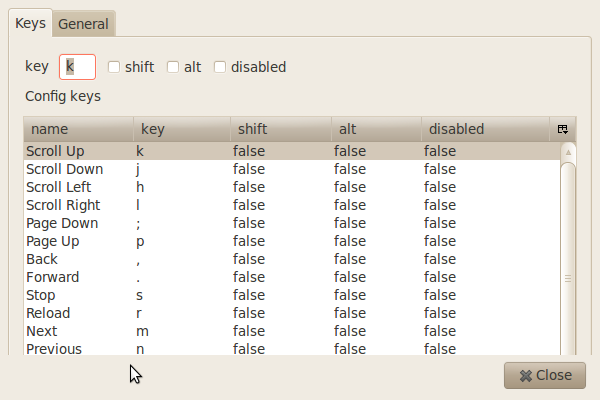 Anyway, I HATE to use a mouse and I'm better off with keyboard. So if you are one of those who like using just a keyboard while browsing, then Surfkeys is for you. Surfkeys is a Firefox Addon which minimizes the use of mouse to a great extent. There are pre-defined shortcuts, which can be customized, for different functions like
Anyway, I HATE to use a mouse and I'm better off with keyboard. So if you are one of those who like using just a keyboard while browsing, then Surfkeys is for you. Surfkeys is a Firefox Addon which minimizes the use of mouse to a great extent. There are pre-defined shortcuts, which can be customized, for different functions likej - scroll a page down
k - scroll a page up
p - page up
; - page down
u - previous tab
o - next tab
g - goto address bar
d - goto search bar
y - closes current tab
w - closes the window
Check invisible contacts on Yahoo!
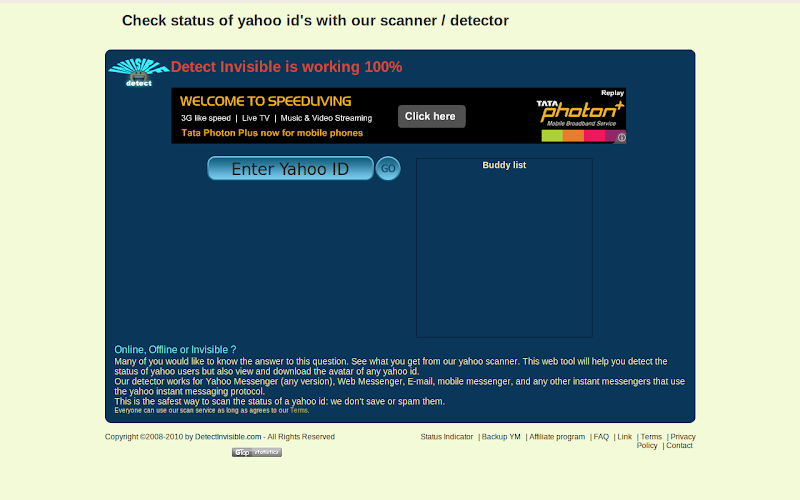 hiding from you on yahoo chat? Wanted to check if s/he is invisible? DetectInvisible does just that. Type the userid you want to check and the site gives you the status of the user - online, offline, invisible. You can send a message, call the ID, view profile or even save the avatar.
hiding from you on yahoo chat? Wanted to check if s/he is invisible? DetectInvisible does just that. Type the userid you want to check and the site gives you the status of the user - online, offline, invisible. You can send a message, call the ID, view profile or even save the avatar.Know more about a website
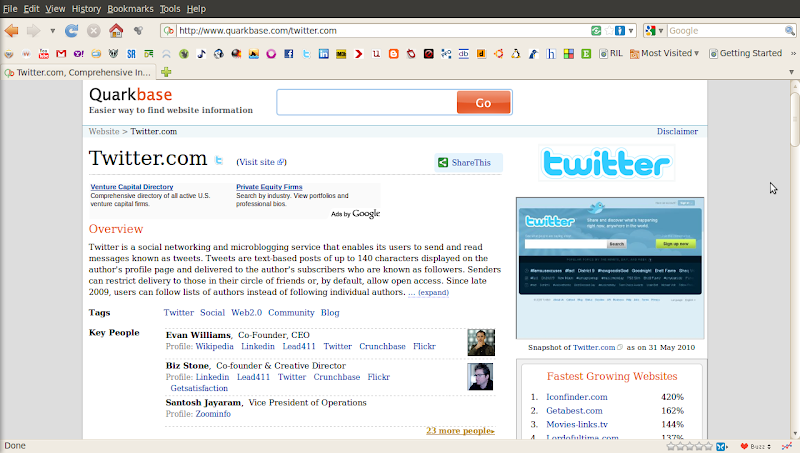 QuarkBase, you can find everything about a website. Hit a search and you'll get details about it like it's founder/co-founder, internet traffic, company, location (with a Google Map), address, number of visitors, etc. You can also find stuff relating to pagerank, which countries the website is famous in, it's social popularity, list of similar sites and a screenshot of the website too. Well, screenshot sounds obvious when you're getting so much of info.
QuarkBase, you can find everything about a website. Hit a search and you'll get details about it like it's founder/co-founder, internet traffic, company, location (with a Google Map), address, number of visitors, etc. You can also find stuff relating to pagerank, which countries the website is famous in, it's social popularity, list of similar sites and a screenshot of the website too. Well, screenshot sounds obvious when you're getting so much of info.Use a disposable Email address to keep away the SPAM!
 from the website which by clicking would complete the registration. As a return gift, our mailboxes are flooded with advertisements, offers and more such (junk)mails. This can be a pain in the neck.
from the website which by clicking would complete the registration. As a return gift, our mailboxes are flooded with advertisements, offers and more such (junk)mails. This can be a pain in the neck.Solution: Use a disposable E-mail ID.
10MinuteMail is a website where you can get a disposable E-mail ID which would last for 10 minutes. Along with generating email IDs, it also has an inbox wherein you can receive your confirmation mails. And still, if you feel that 10 minutes isn't sufficient, you can ask for 10 more minutes. You can use this time to complete your registrations. And you'll never be bothered by the site ever again!
Get Quick Facts from FacteryLabs
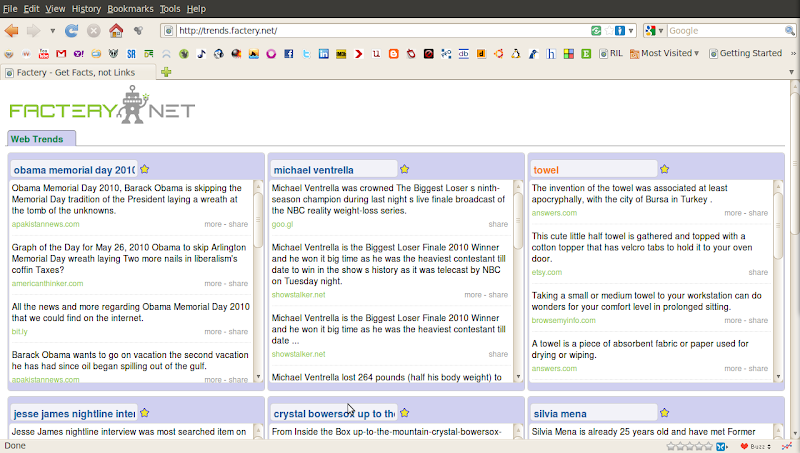 m various sites like Wikipedia, NYTimes, Amazon, etc. It has a big box on the left where you can do general searches. It also has 9 smaller boxes which are basically used to mark as favourites, so that you can track them. While you mark some as favourites, the other boxes refresh their contents with new topics. You can read the whole story of each of the results and you can also share this on Twitter and Facebook. FacteryLabs has different categories like Trends, Sports, Tech, etc. so you can check the stuff related to that category.
m various sites like Wikipedia, NYTimes, Amazon, etc. It has a big box on the left where you can do general searches. It also has 9 smaller boxes which are basically used to mark as favourites, so that you can track them. While you mark some as favourites, the other boxes refresh their contents with new topics. You can read the whole story of each of the results and you can also share this on Twitter and Facebook. FacteryLabs has different categories like Trends, Sports, Tech, etc. so you can check the stuff related to that category.Convert a Webpage into a PDF
 e very interesting articles, some of which I want to save for future use. Some articles like interviews, how-to's, etc. are always worth many reads. Or probably you don't have access to the internet all the time. Well, I rather like reading a PDF than a webpage. So I came across this site which converts a URL to a PDF. PdfMyUrl is a dead simple tool which converts a webpage into a pdf file and downloads it to your system with just a click of a button. You can also try a similar site called Pdfonfly. But I find PdfMyUrl much simpler.
e very interesting articles, some of which I want to save for future use. Some articles like interviews, how-to's, etc. are always worth many reads. Or probably you don't have access to the internet all the time. Well, I rather like reading a PDF than a webpage. So I came across this site which converts a URL to a PDF. PdfMyUrl is a dead simple tool which converts a webpage into a pdf file and downloads it to your system with just a click of a button. You can also try a similar site called Pdfonfly. But I find PdfMyUrl much simpler.Real-time Search from multiple websites with Soovle
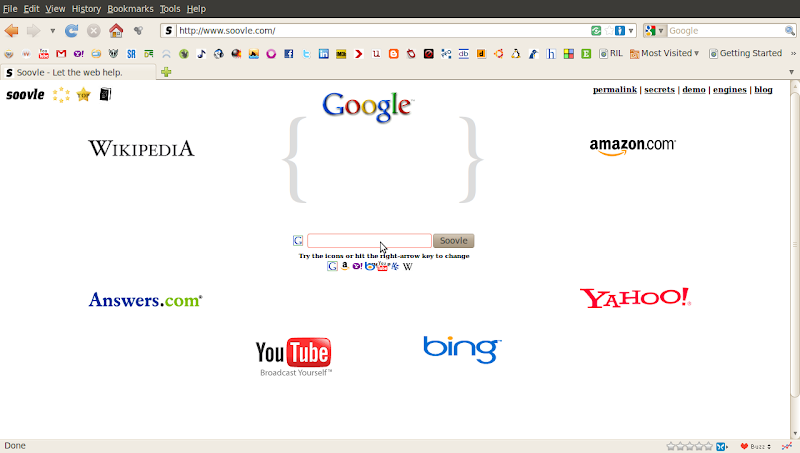 everything. I don't know how many use Bing. I'm quite sure nobody uses Yahoo. We use Wikipedia for information regarding various topics, history, concepts, etc., Youtube for videos, movie clips and stuff. Some use Amazon for books and shopping. Now what if all these search engines combined to one and gave the results? And what if this search happens real-time? That's what Soovle does. Soovle is a search which has 7 different search engines clubbed together. The search engine logos reside around a central search box. As a search query is typed, a real-time search begins on each of these search engines and the results are displayed.
everything. I don't know how many use Bing. I'm quite sure nobody uses Yahoo. We use Wikipedia for information regarding various topics, history, concepts, etc., Youtube for videos, movie clips and stuff. Some use Amazon for books and shopping. Now what if all these search engines combined to one and gave the results? And what if this search happens real-time? That's what Soovle does. Soovle is a search which has 7 different search engines clubbed together. The search engine logos reside around a central search box. As a search query is typed, a real-time search begins on each of these search engines and the results are displayed.Set Beautiful Custom Google Homepages with Homeoogle and Favoorit

Online Compilers
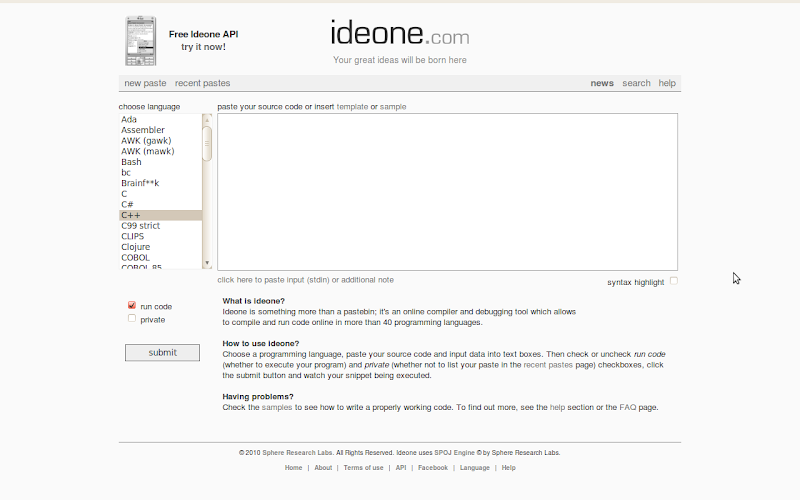
The Gates Notes
FeedSquare for Google chrome
Once you install this your google reader can be viewed in a beautifully arranged colorful squares like the screen shot i have attached.Some of the feed posts will also have an image preview.The best feature of this, which i liked is the categories on your google reader are listed horizontally above all the squares.If you click on one of the category, only the feeds or squares belonging to the category will highlight itself.Once you click on the feeds that you wanna read. The feeds from that website will show up horizontally arranged below.You can choose to read anyone of them or there are options to mark them all read.
You can also read all your buddies shared items,tag them etc. You can share items, you can change the background look from the option on the below right corner of the page. Currently you can choose either light or dark background.
This gives you a new refreshing look for the old plain list like look of the google reader.The link is feedsquare. why dont you give it a try.
Read it Later with Instapaper
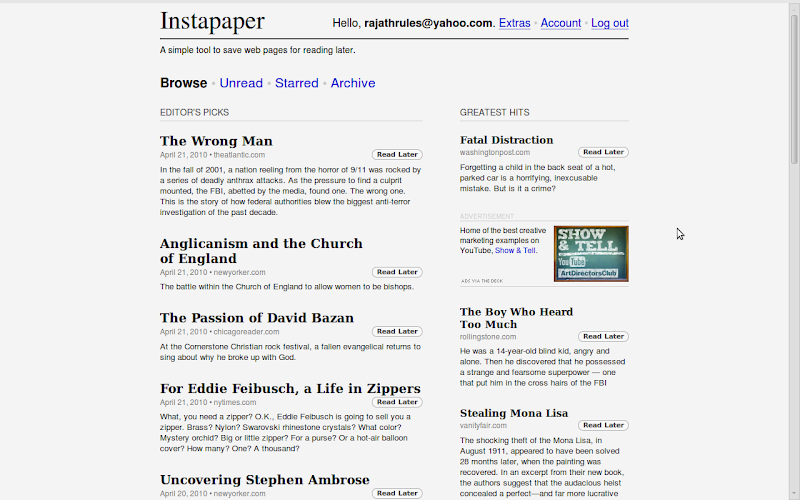 d to the clutter in your system. You can instead use Instapaper wherein you can store the links you want to view later. Once the links that you've stored here are visited, they're removed from the list of unread items. However, none of the links are lost, you can find them in the archive folder. There's also an option to view the articles in a plain text format. Instapaper has a dead simple interface and it helps you manage your unread articles in an easier and a much better way.
d to the clutter in your system. You can instead use Instapaper wherein you can store the links you want to view later. Once the links that you've stored here are visited, they're removed from the list of unread items. However, none of the links are lost, you can find them in the archive folder. There's also an option to view the articles in a plain text format. Instapaper has a dead simple interface and it helps you manage your unread articles in an easier and a much better way.Embedded Translator in Chrome
I'm starting to like Google Chrome these days...Today i discovered a new feature of Google chrome.. thats the embedded Google Translator which is available with the latest version of chrome browser.
- Select the Tools
 menu
menu - Select Options
- Select Under the Hood tab
- Uncheck the Offer to translate pages that aren't in the language i read checkbox
6 Social Networking Extensions for Google Chrome
Chrome is an open source browser released by the internet giant Google in 2008.From the Netscape to this day the browsers have always played a vital role in the way to access the web. Browser has mostly been the integral component or a gateway to the world of internet .
 on called Facebook for chrome is just the thing i was looking for.I can directly access my wall, friends updates, other notifications.Just go to the link above and click on install and its done.. You dont have to restart the browser like in Mozilla which requires a restart after installing a plugin.
on called Facebook for chrome is just the thing i was looking for.I can directly access my wall, friends updates, other notifications.Just go to the link above and click on install and its done.. You dont have to restart the browser like in Mozilla which requires a restart after installing a plugin. nd in the race of social networks, the chrome extension alsois titled Myspace for chrome.This allows me to access to my profile, mail inbox, my pictures, friends status etc.
nd in the race of social networks, the chrome extension alsois titled Myspace for chrome.This allows me to access to my profile, mail inbox, my pictures, friends status etc. siness social networking site. Here you can find the CEO's of biggest firms to the employee of a small organization. You can actually recommend people for a job, upload your education details, work experiences etc.The extension available for chrome doesn't allow you to do all of the above.. but it can help you to be updated with the news on linkedIn.You don't have to be logged in to check the updates..rather you just have to fill in the feed URL for your profile and it will get the feed whenever there is an update.
siness social networking site. Here you can find the CEO's of biggest firms to the employee of a small organization. You can actually recommend people for a job, upload your education details, work experiences etc.The extension available for chrome doesn't allow you to do all of the above.. but it can help you to be updated with the news on linkedIn.You don't have to be logged in to check the updates..rather you just have to fill in the feed URL for your profile and it will get the feed whenever there is an update. o the social networking sites like facebook and myspace. you can add your friends and share your pictures etc.The chrome extension for ORKUT can give you access to your scraps, videos, pictures etc with just a click.
o the social networking sites like facebook and myspace. you can add your friends and share your pictures etc.The chrome extension for ORKUT can give you access to your scraps, videos, pictures etc with just a click.Share like a Shareaholic
The best part is: this addon basically designed for Firefox is also available for almost all browsers including Internet Explorer, Chrome, Opera, Flock, etc.
So you think you've mastered Linux??
Download Youtube videos in mp3 format
 from various video streaming sites including Youtube. Here's one way to download mp3 from Youtube videos. Like I said, you can prefix your Youtube URL with the word 'kick'. It takes you to a site where you'll have a lot of formats to download from. One of the formats is mp3. So you can download the mp3 of your favourite video.
from various video streaming sites including Youtube. Here's one way to download mp3 from Youtube videos. Like I said, you can prefix your Youtube URL with the word 'kick'. It takes you to a site where you'll have a lot of formats to download from. One of the formats is mp3. So you can download the mp3 of your favourite video.Ways to download videos from Youtube and other video streaming sites
There are lot of tools available to do the job mentioned above. You can use softwares, websites or addons to get the video. I would like to mention a few things to make it easier.
Softwares: Youtube Downloader or Vdownloader are some famous softwares that would help you download streaming videos. There are many other softwares, but I prefer not to use one.
Websites: Keepvid is a good website where you would paste the Youtube URL and you can choose between the mp4 or the flv format of the video to download.
You can also try this:
Prefix the youtube url with the word 'kick'
For example, this www.youtube.com/(something)
becomes, www.kickyoutube.com/(something)
and it'll take you to a page where you can download the video in several different formats like 3gp, mp4, avi, flv, etc.
The options are good, but it works only for Youtube.
Addons: Video DownloadHelper is what I would recommend to download videos from any video sharing site (I assume you're a Firefox user). It's a great addon with lot of options like 'quick download' and 'download and convert', to name a few.
Sites and softwares constrain to only some video streaming sites, not all. So there is still a traditional method of pulling out the videos from cache of your browser.
Windows users:
Goto C:\Documents and Settings\
You can sort the files in the Cache directory in the order of 'Date Modified' or 'Size' to get the video on top. Identify the video and rename it to (something).flv
Linux users:
It's a cakewalk. Allow the video to buffer and goto /tmp directory. You'll find the video there, with the thumbnail image (if the codecs are installed)
Creating Portable Apps
Download both the softwares from the above links and install them.
Now let me illustrate the steps to create the portable app for the Application CCleaner.
The ccsetup224.exe file can be downloaded from the above link.