This post is for all those people who hate mice. Well, I'm talking about a computer mouse. 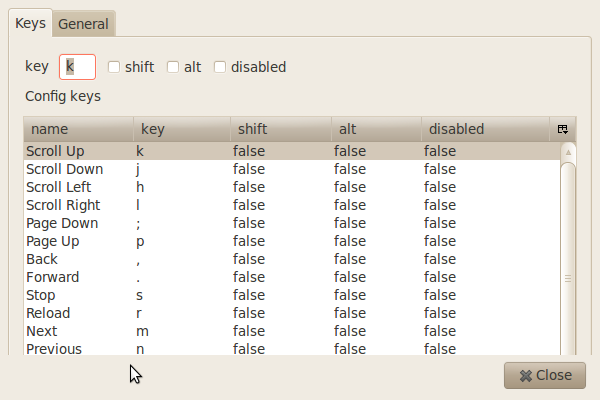 Anyway, I HATE to use a mouse and I'm better off with keyboard. So if you are one of those who like using just a keyboard while browsing, then Surfkeys is for you. Surfkeys is a Firefox Addon which minimizes the use of mouse to a great extent. There are pre-defined shortcuts, which can be customized, for different functions like
Anyway, I HATE to use a mouse and I'm better off with keyboard. So if you are one of those who like using just a keyboard while browsing, then Surfkeys is for you. Surfkeys is a Firefox Addon which minimizes the use of mouse to a great extent. There are pre-defined shortcuts, which can be customized, for different functions like
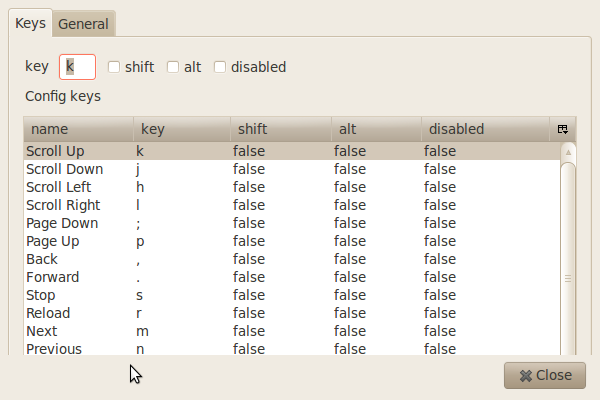 Anyway, I HATE to use a mouse and I'm better off with keyboard. So if you are one of those who like using just a keyboard while browsing, then Surfkeys is for you. Surfkeys is a Firefox Addon which minimizes the use of mouse to a great extent. There are pre-defined shortcuts, which can be customized, for different functions like
Anyway, I HATE to use a mouse and I'm better off with keyboard. So if you are one of those who like using just a keyboard while browsing, then Surfkeys is for you. Surfkeys is a Firefox Addon which minimizes the use of mouse to a great extent. There are pre-defined shortcuts, which can be customized, for different functions likescrolling a page, opening and closing of a tab, etc. This would be a great help for those who use a laptop. All the basic functions can be done easily without taking your hand off the keyboard, instead of holding a mouse and go pointing-and-clicking. Some of the shortcuts for performing such activities are:
j - scroll a page down
k - scroll a page up
p - page up
; - page down
u - previous tab
o - next tab
g - goto address bar
d - goto search bar
y - closes current tab
w - closes the window
These are some of the shortcuts. There are several others that come in handy. Give it a try.



0 comments:
Post a Comment