Windows xp always shows this ballon popup, which suggest you for a desktop cleanup. When you run this cleanup wizard, it removes your unused desktop shortcuts or files and places them into a unused folder.
But most of the times, this balloon is irritating and i want my desktop to be like the way it is..
I have a quick fix for this...
1.Right Click on the empty space on your desktop,
2.Goto> Properties
3. select the desktop tab
4. Click on the Customize Desktop button
5. Under General tab you will be able to see desktop cleanup
6. Uncheck the Run Desktop Cleanup Wizard every 60 days checkbox...
7. Click ok>Apply>ok and you are done..
8. Your windows will not complain to you anymore about your desktop
Turn Off Desktop Cleanup Warning in XP
Search Forums with Omgili, BoardReader and BoardTracker
We all know that forums are a great place to get some awesome stuff; for FREE! We get softwares, games, OS - all cracked! We also get ebooks, music, videos, tv series and loads of things. However, almost all forums need registrations. And it's kinda bugging to register to many sites because of high chances of forgetting the passwords or even the sites sometimes. It's better to have a forum search engine.Omgili, BoardTracker and BoardReader are 3 forum search engines that I came across. These sites take your query and search over 40,000+ message boards to give you a consolidated result. Each of these results would take you directly to the corresponding post, so this would allow you to access the pages without registering.
Of the 3 sites, I find Omgili the most useful since the results are totally customizable as in you can set the criteria for timeframe as past month, past 3 months, and so on and you can also set the minimum number of replies, minimum number of discussing users as a criteria. It also shows you a buzz graph about the daily activity and a list of links referring to related forums. The other 2 sites have more or less the same feature.
Use keyboard to browse faster
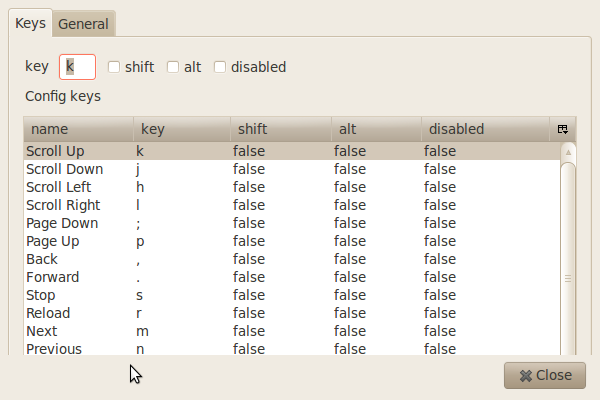 Anyway, I HATE to use a mouse and I'm better off with keyboard. So if you are one of those who like using just a keyboard while browsing, then Surfkeys is for you. Surfkeys is a Firefox Addon which minimizes the use of mouse to a great extent. There are pre-defined shortcuts, which can be customized, for different functions like
Anyway, I HATE to use a mouse and I'm better off with keyboard. So if you are one of those who like using just a keyboard while browsing, then Surfkeys is for you. Surfkeys is a Firefox Addon which minimizes the use of mouse to a great extent. There are pre-defined shortcuts, which can be customized, for different functions likej - scroll a page down
k - scroll a page up
p - page up
; - page down
u - previous tab
o - next tab
g - goto address bar
d - goto search bar
y - closes current tab
w - closes the window
Check invisible contacts on Yahoo!
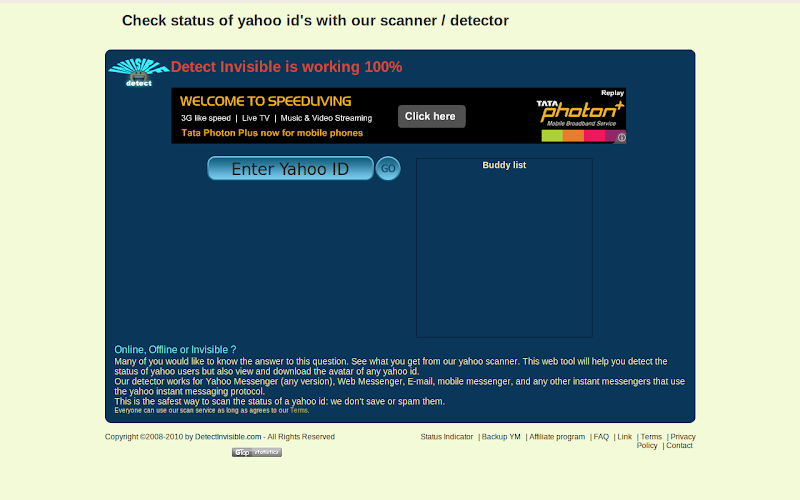 hiding from you on yahoo chat? Wanted to check if s/he is invisible? DetectInvisible does just that. Type the userid you want to check and the site gives you the status of the user - online, offline, invisible. You can send a message, call the ID, view profile or even save the avatar.
hiding from you on yahoo chat? Wanted to check if s/he is invisible? DetectInvisible does just that. Type the userid you want to check and the site gives you the status of the user - online, offline, invisible. You can send a message, call the ID, view profile or even save the avatar.




