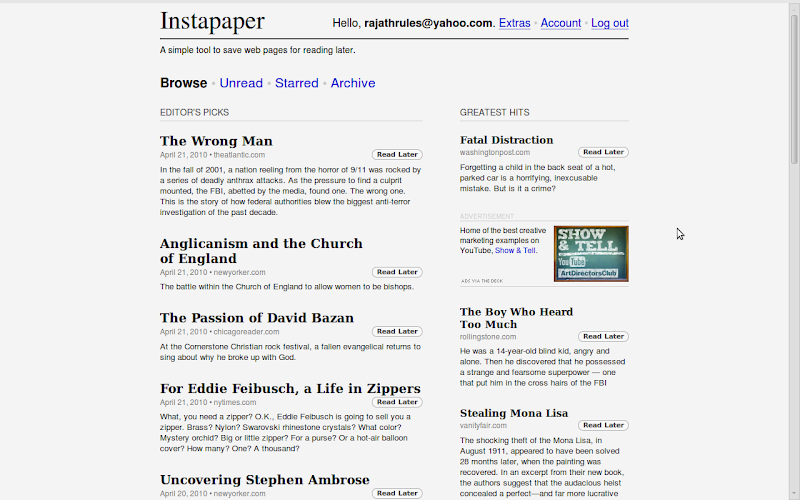 d to the clutter in your system. You can instead use Instapaper wherein you can store the links you want to view later. Once the links that you've stored here are visited, they're removed from the list of unread items. However, none of the links are lost, you can find them in the archive folder. There's also an option to view the articles in a plain text format. Instapaper has a dead simple interface and it helps you manage your unread articles in an easier and a much better way.
d to the clutter in your system. You can instead use Instapaper wherein you can store the links you want to view later. Once the links that you've stored here are visited, they're removed from the list of unread items. However, none of the links are lost, you can find them in the archive folder. There's also an option to view the articles in a plain text format. Instapaper has a dead simple interface and it helps you manage your unread articles in an easier and a much better way.Read it Later with Instapaper
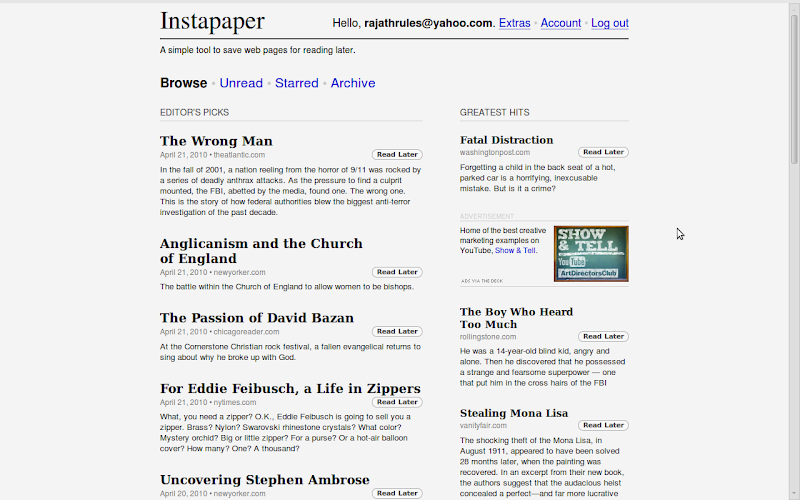 d to the clutter in your system. You can instead use Instapaper wherein you can store the links you want to view later. Once the links that you've stored here are visited, they're removed from the list of unread items. However, none of the links are lost, you can find them in the archive folder. There's also an option to view the articles in a plain text format. Instapaper has a dead simple interface and it helps you manage your unread articles in an easier and a much better way.
d to the clutter in your system. You can instead use Instapaper wherein you can store the links you want to view later. Once the links that you've stored here are visited, they're removed from the list of unread items. However, none of the links are lost, you can find them in the archive folder. There's also an option to view the articles in a plain text format. Instapaper has a dead simple interface and it helps you manage your unread articles in an easier and a much better way.Embedded Translator in Chrome
I'm starting to like Google Chrome these days...Today i discovered a new feature of Google chrome.. thats the embedded Google Translator which is available with the latest version of chrome browser.
- Select the Tools
 menu
menu - Select Options
- Select Under the Hood tab
- Uncheck the Offer to translate pages that aren't in the language i read checkbox
6 Social Networking Extensions for Google Chrome
Chrome is an open source browser released by the internet giant Google in 2008.From the Netscape to this day the browsers have always played a vital role in the way to access the web. Browser has mostly been the integral component or a gateway to the world of internet .
 on called Facebook for chrome is just the thing i was looking for.I can directly access my wall, friends updates, other notifications.Just go to the link above and click on install and its done.. You dont have to restart the browser like in Mozilla which requires a restart after installing a plugin.
on called Facebook for chrome is just the thing i was looking for.I can directly access my wall, friends updates, other notifications.Just go to the link above and click on install and its done.. You dont have to restart the browser like in Mozilla which requires a restart after installing a plugin. nd in the race of social networks, the chrome extension alsois titled Myspace for chrome.This allows me to access to my profile, mail inbox, my pictures, friends status etc.
nd in the race of social networks, the chrome extension alsois titled Myspace for chrome.This allows me to access to my profile, mail inbox, my pictures, friends status etc. siness social networking site. Here you can find the CEO's of biggest firms to the employee of a small organization. You can actually recommend people for a job, upload your education details, work experiences etc.The extension available for chrome doesn't allow you to do all of the above.. but it can help you to be updated with the news on linkedIn.You don't have to be logged in to check the updates..rather you just have to fill in the feed URL for your profile and it will get the feed whenever there is an update.
siness social networking site. Here you can find the CEO's of biggest firms to the employee of a small organization. You can actually recommend people for a job, upload your education details, work experiences etc.The extension available for chrome doesn't allow you to do all of the above.. but it can help you to be updated with the news on linkedIn.You don't have to be logged in to check the updates..rather you just have to fill in the feed URL for your profile and it will get the feed whenever there is an update. o the social networking sites like facebook and myspace. you can add your friends and share your pictures etc.The chrome extension for ORKUT can give you access to your scraps, videos, pictures etc with just a click.
o the social networking sites like facebook and myspace. you can add your friends and share your pictures etc.The chrome extension for ORKUT can give you access to your scraps, videos, pictures etc with just a click.Share like a Shareaholic
The best part is: this addon basically designed for Firefox is also available for almost all browsers including Internet Explorer, Chrome, Opera, Flock, etc.
So you think you've mastered Linux??
Download Youtube videos in mp3 format
 from various video streaming sites including Youtube. Here's one way to download mp3 from Youtube videos. Like I said, you can prefix your Youtube URL with the word 'kick'. It takes you to a site where you'll have a lot of formats to download from. One of the formats is mp3. So you can download the mp3 of your favourite video.
from various video streaming sites including Youtube. Here's one way to download mp3 from Youtube videos. Like I said, you can prefix your Youtube URL with the word 'kick'. It takes you to a site where you'll have a lot of formats to download from. One of the formats is mp3. So you can download the mp3 of your favourite video.Ways to download videos from Youtube and other video streaming sites
There are lot of tools available to do the job mentioned above. You can use softwares, websites or addons to get the video. I would like to mention a few things to make it easier.
Softwares: Youtube Downloader or Vdownloader are some famous softwares that would help you download streaming videos. There are many other softwares, but I prefer not to use one.
Websites: Keepvid is a good website where you would paste the Youtube URL and you can choose between the mp4 or the flv format of the video to download.
You can also try this:
Prefix the youtube url with the word 'kick'
For example, this www.youtube.com/(something)
becomes, www.kickyoutube.com/(something)
and it'll take you to a page where you can download the video in several different formats like 3gp, mp4, avi, flv, etc.
The options are good, but it works only for Youtube.
Addons: Video DownloadHelper is what I would recommend to download videos from any video sharing site (I assume you're a Firefox user). It's a great addon with lot of options like 'quick download' and 'download and convert', to name a few.
Sites and softwares constrain to only some video streaming sites, not all. So there is still a traditional method of pulling out the videos from cache of your browser.
Windows users:
Goto C:\Documents and Settings\
You can sort the files in the Cache directory in the order of 'Date Modified' or 'Size' to get the video on top. Identify the video and rename it to (something).flv
Linux users:
It's a cakewalk. Allow the video to buffer and goto /tmp directory. You'll find the video there, with the thumbnail image (if the codecs are installed)





