CCleaner is a freeware system optimization, privacy and cleaning tool for windows. It removes unused files from your system - allowing Windows to run faster and freeing up valuable hard disk space. It also cleans traces of your on
line activities such as your Internet history.
This was very useful to me.. since it deleted all the files with the dangling links....
These files exist in your system files, registry entries etc...
Whenever you install a software many files get created in your system folders. These files are created by the program that was installed and will be used by them, When you uninstall the program, some of these files doesn't get deleted and they remain forever in your system memory.We just cannot manually delete those files. They take up your harddisk space and sometimes they might also result in reducing the system's efficiency. Hence its always safe and good to get rid of them. This CCleaner does the same. Its a freeware with a size of about 2.82mb, just download the file and you go...
It has a simple and user firendly interface....
I have put some of the snapshots here...


In the main menu you have two options, first press on the analyze button, it will scan thru all your temporary files and list them for you. Then press Run Cleaner which cleans all the files listed....
In the registry tab... you have two options Scan Issues which scans for the issues and the second option to fix those issues....
It also has a tools tab which allows you to remove the unnecessary programs similar to your add or remove programs in the control panel....
It cleaned more than 400 Mb of space from my hardisk and my system now has faster at startup time...
use it
here is the link to download it
http://www.filehippo.com/download_ccleaner/
and enjoy...
CCleaner..
The cons about Chrome!
MultiTasking in UNIX
Unix is a versatile system environment. If you are familiar with the shell scripting....then you should be familiar with the usage of the operator called pipe... A pipe is represented by a vertical line '|' . It is used to join two or more shell scripts... One way looking at it is when you want the output of one command to be the input of other then you pipe those two commands... Here is an illustration of the multitasking. Since there is no intermediate file cre
diagramatically it can be shown as ->
Some times the child process might produce lots of output that the output is written onto a file. This means that you will have to wait for a long tim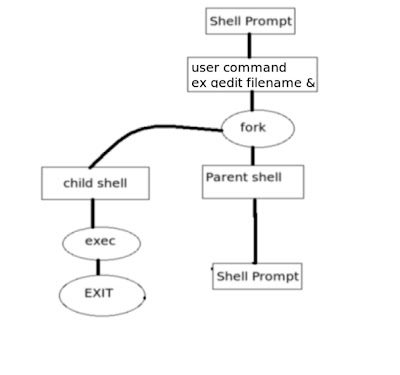
HAcking THe RoOt....
Windows password is crackable... you find many methods to hack into the windows administrator...
But linux being one of the most secure OS... i wondered how do we get access into it.. I have been trying to break thru the password in all the computers in my college labs... But i was never succesful... But this day I got the key to open the lock.. so I just wanna share it with you all.....
In this method.. we hack into the root password through the grub....
Being a linux user i assume that you know what a grub is... if you dont then.. in simple words its just a boot loader.. which appears on your screen as soon as you switch on your power button...
It has options to select the different operating Systems that has been installed on your system..
One of the sample grubs looks as shown here...
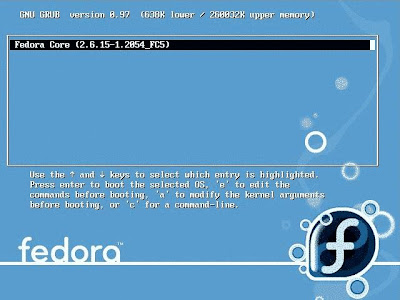
As soon as you switch on the computer you press one of the arrow keys( up or down ).. to access this grub..
In the grub options you press 'e' to enter the edit mode..
once you enter the edit mode.. you get some 3 lines of text..
select the line that starts with 'kernel'
and press 'e'..
Now you are in the edit mode..
just insert the number 1 at the end of the line....
and press 'b' to boot thru the kernel....
Now this takes you to the single user mode.... you actually get the root user rights... and you get a shell prompt.....
now you can easily change the password.... just type the passwd.. at the shell prompt...
Its asks you for the new password ... you just enter and proceed... It will ask you to enter the new password twice......
After the password is changed.. type exit to reboot the system.
And there you go.. you login into root using your new password.......and enjoy!!!
Upgrade hardy to intrepid!!
Ubuntu 8.10 is the upcoming version of the Ubuntu operating system. The common name given to this release from the time of its early development was “Intrepid Ibex”.
Note: This is still a beta release. Do not install it on production machines. The final stable version will be released in 30th October 2008.
Important Notes Before Upgrade
- Take a complete Back up all your data. There is no guarantee that all will go well.
- Remember that this software is still beta at this time. It is not for production machines.
- Be sure that you have all updates applied to Ubuntu 8.04 LTS before you upgrade
Procedure to follow
To upgrade from Ubuntu 8.04, press Alt+F2 and type in “update-manager -d” (without the quotes) into the command box.

---Update Manager should open up and tell you: New distribution release ‘8.10′ is available. Click Upgrade
---This will show you Ubuntu 8.10 Intrepid Ibex Release notes click on upgrade
---If you are using any third party sources in your /etc/apt/sources.list file it will be disabled at the time of upgrade process click close
---
Testing Your Upgrade
You can check the ubuntu version installed using the following command
sudo lsb_release -a
Output Looks like below
No LSB modules are available.
Distributor ID: Ubuntu
Description: Ubuntu intrepid(development branch)
Release: 8.10
Codename: intrepid


Speed up your Comp- The Geek Way!
Over time personal computers tend to slow down - particularly so with those running on Windows. I have heard stories of computers getting so slow that the owner just eventually gave up and bought a new computer instead.
But there are things you can do to speed up your computer.
There are a number of reasons why computers start to run slowly. Some of the most common are viruses and spyware working in the background of your computer, files scattered around your computer hard drive so your machine has to work harder to link them all together, and errors which gently build up on your hard drive.
There is a huge market of companies who make considerable profits sorting these issues out each year but instead I want to tell you about 3 free options that will help you do all of the above. I have been personally testing them for some time now and am really liking what I see so now I want to take a moment to show what I hope will be a few really helpful tips.
Antivirus
Personally I use Norton antivirus and swear by it but Norton *will* cost you some money. I pay for a multi-user license so I can have it installed on my 3 computers and have protection no matter which one I’m on.
However many people swear by AVG which is free. Personally I would only trust a tiny handful of brands as being truly useful. Plenty of people have old versions of antivirus or some other free application but its vital your antivirus is updated constantly. With new viruses being created daily, an antivirus program that doesn’t update online each time you log onto the Internet is probably failing to recognise some viruses and this can be dangerous.
Defragmenting
We download programs, delete files, uninstall software and so on. Over time this turns into a jumble of files and empty spaces on our hard drive and defragmenting hopes ot get rid of this fragmentation. This should therefore seepd up your computer.
Windows itself comes with a defragmentation application so you actually probably already have one right now. The problem is how slow it is. I have over 200,000 files on my main PC and a full defrag takes pretty much a whole night on my PC. That’s too slow for my liking.
However I recently discovered a really nifty tool called Smart Defrag that works cleverly when you’re not using your computer. So if you nip off to the loo, or watch TV, or even to check something in a book, the defrag software realises and jumps into action. As soon as you start using your computer again it goes into sleep mode.
In this way every time your computer is idle it defragments itself a little more, and as soon as you start using it, it goes into sleep mode. So you get the benefits of constant defragmenting (which means you don’t have to remember to do it!) but your PC doesn’t slow down while it’s working. What a great idea!
Registry Problems
There are loads of paid applications when it comes to sorting out registry problems but I have found a free one that works great. Called Advanced WindowsCare V2 this application will look at everything that goes on “under the hood” with your computer and then bring up a list of suggestions about what needs speeding up, improving or fixing. You select what you’d like it to do and it goes for it. I noticed a significant increase in speed personally when I used it and would strongly recommend it to you.
How to find and delete files-All at once..:)
I was trying to delete a list of files with a character '-' in their filenames from a directory, containing lots of other files. Thanks to linux, you get everything you need here.#find ./directorypath -regex '.*-.*'
lists all the files/directories containing '-' anywhere in the filename or directory name.
-regex allows to give any pattern to do powerful custom search.
To list only the files, add -type f#find ./directorypath -type f -regex '.*-.*'
To delete all the files/directories with any pattern, just add command to the above line as shown below#find ./directorypath -regex '.*-.*' -exec rm -rf {} \;-exec rm -rf {} \;
executes rm -rf (remove forcefully and recursively in case of directory). The files/directories found by find command is passed to the rm -rf command via {}, which deletes them. \; marks the end of the command.
I suggest you first move all the files to some directory, before deleting them, just incase you don't accidentally delete some important files.
Appnr - A Simpler Synaptic
I recently stumbled upon a website called www.appnr.com. Apparently, this happened to be one of the best sites that I have come across in a long time. Appnr has a reservoir of apps(1700+) exclusively for Ubuntu and provides a great way to find and install them. No more apt-gets, add/remove programs or even Synaptic Package Manager. Just click the button "install" and you're done. Leave the rest; your system will take care of it. Appnr is best suited for newbies who find it difficult to use command line or select packages. No more tears! With Appnr, software installation is just a click away. Another wonderful thing about this site is - its FREE! No registration required. You can install the applications straight from the site. With all these pros, I'm still struggling to find some cons for this site. Anyway, I do want to provide some screenshots of how things work.
1. Select a software that you want
2. Click Yes when it asks you to install
3. Downloads Relevant Packages
4. Installs Software
5. Finalizes Installation
6. Completes Installation
7. Installed Software - Works like a Charm!
As simple as that!
Command Line Package Management Utility
Most of the Linux newbies say it is difficult to install softwares on Linux. Well, they are newbies! However, when it comes to installing softwares, a migration from Windows to Linux is always expected with an installation file and some "next" buttons which must be pressed for completing the formalities. Well, everyday cannot be a sunday. You can't expect the same thing to happen in every operating system. I am one of those people who take the shorter route. There is absolutely no need to worry about downloading the relevant packages and compiling them to make a software work. Linux uses a simple command line package management utility which makes the job unusually simple! Yes. One simple command can install a software without you having to monitor the process of installation. What good is an Operating System if it banks on us for something that we want it to do? Anyway, Linux uses this command line thingy to ease our work in installing stuff! Unfortunately, the commands differ with different distributions. But of course, each distribution uses its own package management system. Lets take a look,
yum - Yellowdog Updater Modified
This is used by RedHat Linux and its children Fedora-Cores. To install a software using the yum command, simply type
# yum install (package-name)
To make the whole process automated, add -y
# yum install -y (package-name)
(Wave goodbyes to the crappy "Next" buttons). Now the installation is much more easier than before. Just give the command and the package management system will take care of the rest.
OK! How the hell am I supposed to get rid of this software? Its as simple as you installed it. Just fire the following command and let yum do the talking!! Or cleaning, rather!
# yum remove -y (package-name)
With this, all the dependencies and packages would be removed and your Linux will be a lot cleaner now.
For Ubuntu, we have no dogs! But we do have something called Aptitude. Aptitude is a text-based front-end to the APT (Advanced Packaging Tool). There is hardly any difference between aptitude and apt-get. But people do prefer using aptitude. Both share the same repositories and install softwares. But the difference comes when a software is to be removed. Both aptitude and apt-get remove the dependencies. But aptitude removes those packages that are no longer in use. apt-get fails to take care of this simple, yet important, aspect. Anyway, I would like to introduce you one of the wonders of Ubuntu,
# sudo apt-get install (package-name)
# sudo aptitude install (package-name)
As said before, its easy to uninstall a software. Use remove in the place of install and you're done!
# sudo apt-get remove (package-name)
Of course, -y is always there!!
Okay now. What about SUSE?
SUSE has the famous Yast configuration tool. Yast, which actually stands for Yet Another Setup Tool, has been graded as one of the most efficient package management systems. Like other Linux distributions, Yast is also used for maintaining packages and installations in SUSE. It has various functions like installing software, configuring hardware, setting up networks, etc. Something I like about Yast is that it has a better GUI compared to other package management utilities which makes it easier to navigate and find things. However, the command line installation is done through zypper.
# zypper install (package-name)
Google MILE-----Stones
I found this piece of great compilation in one of the geeky blogs...
Who knew that google started their business in an garage...?Who knew google is involved in harware products, including a supercomputing division..?
This piece is from some one who is intimately working in google...
Google Milestones
Our company has packed a lot in to a relatively young life. We’ve captured some of the key milestones in Google’s development.
1995-1997 - 1998 - 1999 - 2000 - 2001 - 2002 - 2003 - 2004 - 2005 - 2006 - 2007 - 2008
1995-1997
1995
- Larry Page and Sergey Brin meet at Stanford. (Larry, 24, a U Michigan grad, is considering the school; Sergey, 23, is assigned to show him around.) According to some accounts, they disagree about most everything during this first meeting.
1996
- Larry and Sergey, now Stanford computer science grad students, begin collaborating on a search engine called BackRub.
- BackRub operates on Stanford servers for more than a year — eventually taking up too much bandwidth to suit the university.
1997
- Larry and Sergey decide that the BackRub search engine needs a new name. After some brainstorming, they go with Google — a play on the word “googol,” a mathematical term for the number represented by the numeral 1 followed by 100 zeros. The use of the term reflects their mission to organize a seemingly infinite amount of information on the web.
1998
August
- Sun co-founder Andy Bechtolsheim writes a check for $100,000 to an entity that doesn’t exist yet: a company called Google Inc.
September
- Google sets up workspace in Susan Wojcicki’s garage at 232 Santa Margarita, Menlo Park.
- Google files for incorporation in California on September 4. Shortly thereafter, Larry and Sergey open a bank account in the newly-established company’s name and deposit Andy Bechtolsheim’s check.
- Larry and Sergey hire Craig Silverstein as their first employee; he’s a fellow computer science grad student at Stanford.
December
- “PC Magazine” reports that Google “has an uncanny knack for returning extremely relevant results” and recognizes us as the search engine of choice in the Top 100 Web Sites for 1998.
1999
February
- We outgrow our garage office and move to new digs at 165 University Avenue in Palo Alto with just 8 employees.
May
- Omid Kordestani joins to run sales — the first non-engineering hire.
June
- Our first press release announces a $25 million round from Sequoia Capital and Kleiner Perkins; John Doerr and Michael Moritz join the board. The release quotes Moritz describing “Googlers” as “people who use Google.”
August
- We move to our first Mountain View location: 2400 E. Bayshore. Mountain View is a few miles south of Stanford University, and north of the older towns of Silicon Valley: Sunnyvale, Santa Clara, San Jose.
November
- Charlie Ayers joins as Google’s first chef. He wins the job in a cook-off judged by the company’s 40 employees. Previous claim to fame: catering for the Grateful Dead.
2000
April
- On April Fool’s Day, we announce the MentalPlex: Google’s ability to read your mind as you visualize the search results you want. Thus begins our annual foray in the Silicon Valley tradition of April 1 hoaxes.
May
- The first 10 language versions of Google.com are released: French, German, Italian, Swedish, Finnish, Spanish, Portuguese, Dutch, Norwegian and Danish.
- We win our first Webby Awards: Technical Achievement (voted by judges) and Peoples’ Voice (voted by users).
June
- We forge a partnership with Yahoo! to become their default search provider.
- We announce the first billion-URL index and therefore Google becomes the world’s largest search engine.
September
- We start offering search in Chinese, Japanese and Korean, bringing our total number of supported languages to 15.
October
- Google AdWords launches with 350 customers. The self-service ad program promises online activation with a credit card, keyword targeting and performance feedback.
December
- Google Toolbar is released. It’s a browser plug-in that makes it possible to search without visiting the Google homepage.
2001
January
- We announce the hire of Silicon Valley veteran Wayne Rosing as our first VP of engineering operations.
February
- Our first public acquisition: Deja.com’s Usenet Discussion Service, an archive of 500 million Usenet discussions dating back to 1995. We add search and browse features and launch it as Google Groups.
March
- Eric Schmidt is named chairman of the board of directors.
- Google.com is available in 26 languages.
April
- Swedish Chef becomes a language preference.
July
- Image Search launches, offering access to 250 million images.
August
- We open our first international office, in Tokyo.
- Eric Schmidt becomes our CEO. Larry and Sergey are named presidents of products and technology, respectively.
October
- A new partnership with Universo Online (UOL) makes Google the major search service for millions of Latin Americans.
December
- Keeping track: Our index size grows to 3 billion web documents.
2002
February
- Klingon becomes one of 72 language interfaces.
- The first Google hardware is released: it’s a yellow box called the Google Search Appliance that businesses can plug into their computer network to enable search capabilities for their own documents.
- We release a major overhaul for AdWords, including new cost-per-click pricing.
April
- For April Fool’s Day, we announce that pigeons power our search results.
- We release a set of APIs, enabling developers to query more than 2 billion Web documents and program in their favorite environment, including Java, Perl and Visual Studio.
May
- We announce a major partnership with AOL to offer Google search and sponsored links to 34 million customers using CompuServe, Netscape and AOL.com.
- We release Google Labs for users to try out beta technologies fresh from our R&D team.
September
October
- We open our first Australian office in Sydney.
December
- Users can now search for stuff to buy with Froogle (later called Google Product Search).
2003
January
- American Dialect Society members vote “google” the “most useful” Word of the Year for 2002.
February
March
- We announce a new content-targeted advertising service, enabling publishers large and small to access Google’s vast network of advertisers. (Weeks later, on April 23, we acquired Applied Semantics, whose technology bolsters the service named AdSense.)
April
- We launch Google Grants, our in-kind advertising program for nonprofit organizations to run in-kind ad campaigns for their cause.
October
- Registration opens for programmers to compete for cash prizes and recognition at our first-ever Code Jam. Coders can work in Java, C++, C# or VB.NET.
December
- We launch Google Print (which later becomes Google Book Search), indexing small excerpts from books to appear in search results.
2004
January
February
- Larry Page is inducted into the National Academy of Engineering.
- Our search index hits a new milestone: 6 billion items, including 4.28 billion web pages and 880 million images.
March
- We move to our new “Googleplex” at 1600 Amphitheatre Parkway in Mountain View, giving 800+ employees a campus environment.
- We formalize our enterprise unit with the hire of Dave Girouard as general manager; reporters begin reporting in April about our vision for the enterprise search business.
- We introduce Google Local, offering relevant neighborhood business listings, maps, and directions. (Later, Local is combined with Google Maps.)
April
- For April Fool’s we announce plans to open the Googlunaplex, a new research facility on the Moon.
May
- We announce the first winners of the Google Anita Borg Scholarship, awarded to outstanding women studying computer science. Today these scholarships are open to students in the U.S., Canada, Australia and Europe.
August
- Our Initial Public Offering of 19,605,052 shares of Class A common stock takes place on Wall Street on August 18. Opening price: $85 per share.
September
- There are more than 100 Google domains (Norway and Kenya are #102 and #103). The list has since grown to more than 150.
October
- We formally open our office in Dublin, Ireland, with 150 multilingual Googlers, a visit from Sergey and Larry, and recognition from the Deputy Prime Minister of Ireland, Mary Harney.
- Google SMS (short message service) launches; send your text search queries to GOOGL or 466453 on your mobile device.
- Larry and Sergey are named Fellows by the Marconi Society, which recognizes “lasting scientific contributions to human progress in the field of communications science and the Internet.”
- We spotlight our new engineering offices in Bangalore and Hyderabad, India with a visit from Sergey and Larry.
- Google Desktop Search is introduced: users can now search for files and documents stored on their own hard drive using Google technology.
- We launch the beta version of Google Scholar, a free service that helps users search scholarly literature such as peer-reviewed papers, theses, books, preprints, abstracts and technical reports.
- We acquire Keyhole, a digital mapping company whose technology will later become Google Earth.
November
- Our index of web pages reaches 8 billion.
December
- We open our Tokyo R&D (research & development) center to attract the best and brightest among Japanese and other Asian engineers.
- The Google Print Program (since renamed Google Book Search) expands through digital scanning partnerships with the libraries of Harvard, Stanford, University of Michigan, and Oxford plus the New York Public Library.
2005
February
- We hit a milestone in Image Search: 1.1 billion images indexed.
- Google Maps goes live.
March
- We launch code.google.com, a new place for developer-oriented resources, including all of our APIs.
- Some 14,000 programmers from six countries compete for cash prizes and recognition at our first coding competition in India, with top scores going to Ardian Kristanto Poernomo of Singapore.
- We acquire Urchin, a web analytics company whose technology is used to create Google Analytics.
April
- Our first Google Maps release in Europe is geared to U.K. users.
- For April Fool’s, we announce a magical beverage that makes its imbibers more intelligent, and therefore better capable of properly using search results.
- Google Maps now features satellite views and directions.
- Google Local goes mobile, and includes SMS driving directions.
- My Search History launches in Labs, allowing users to view all the web pages they’ve visited and Google searches they’ve made over time.
- We release Site Targeting, an AdWords feature giving advertisers the ability to better target their ads to specific content sites.
May
- We release Blogger Mobile, enabling bloggers to use their mobile phones to post and send photos to their blogs.
- Google Scholar adds support for institutional access: searchers can now locate journal articles within their own libraries.
- Personalized Homepage (now iGoogle ) is designed for people to customize their own Google homepage with content modules they choose.
June
- We hold our first Summer of Code, a 3-month $2 million program that aims to help computer science students contribute to open source software development.
- Google Mobile Web Search is released, specially formulated for viewing search results on mobile phones.
- We unveil Google Earth: a satellite imagery-based mapping service combining 3D buildings and terrain with mapping capabilities and Google search.
- We release Personalized Search in Labs: over time, your (opt-in) search history will closely reflect your interests.
- API for Maps released; developers can embed Google Maps on many kinds of mapping services and sites.
August
- Google scores well in the U.S. government’s 2005 machine translation evaluation. (We’ve done so in subsequent years as well.)
- We launch Google Talk, a downloadable Windows application that enables Gmail users to talk or IM with friends quickly and easily talk using a computer microphone and speaker (no phone required) for free.
September
- Overlays in Google Earth illuminate the devastation wrought by Hurricane Katrina around New Orleans and the Gulf Coast. Some rescue teams use these tools to locate stranded victims.
- DARPA veteran Vint Cerf joins Google to carry on his quest for a global open Internet.
- Dr. Kai-Fu Lee begins work at our new Research and Development Center in China.
- Google Blog Search goes live; it’s the way to find current and relevant blog postings on particular topics throughout the enormous blogosphere.
October
- Feed aficionados rejoice as Google Reader, a feed reader, is introduced at the Web 2.0 conference in San Francisco.
- Googlers volunteer to produce the first Mountain View book event with Malcolm Gladwell, author of “Blink” and “The Tipping Point.” Since then, the Authors@Google program has hosted more than 480 authors in 12 offices across the U.S., Europe and India.
November
- We release Google Analytics, formerly known as Urchin, for measuring the impact of websites and marketing campaigns.
- We announce the opening of our first offices in São Paulo and Mexico City.
December
- Google Transit launches in Labs. People in the Portland, Oregon metro area can now plan their trips on public transportation at one site.
- Gmail for mobile launches in the United States.
2006
January
- Our first Code Jam in China concludes in Beijing. The winner, graduate student Chuan Xu, is one of more than 13,000 registrants.
- We announce the acquisition of dMarc, a digital radio advertising company.
- Google.cn, a local domain version of Google, goes live in China.
- We introduce Picasa in 25 more languages, including Polish, Thai and Vietnamese.
February
- We release Chat in Gmail, using the instant messaging tools from Google Talk.
- Eric Schmidt is inducted into the National Academy of Engineering.
- Dr. Larry Brilliant becomes the executive director of Google.org, our philanthropic arm.
- Google News for mobile launches.
March
- We announce the acquisition of Writely, a web-based word processing application that subsequently becomes the basis for Google Docs.
- A team working from Mountain View, Bangalore and New York collaborates to create Google Finance, our approach to an improved search experience for financial information.
April
- For April Fool’s we unveil a new product, Google Romance: “Dating is a search problem.”
- We launch Google Calendar, complete with sharing and group features.
- We release Maps for France, Germany, Italy and Spain.
May
June
- We announce Picasa Web Albums, allowing Picasa users to upload and share their photos online
- The Oxford English Dictionary (OED) adds “Google” as a verb.
- Gmail, Google News and iGoogle become available on mobile phones in eight more languages besides English: French, Italian, German, Spanish, Dutch, Russian, Chinese and Turkish.
- Gmail launches in Arabic and Hebrew, bringing the number of interfaces up to 40.
July
- At Google Code Jam Europe, nearly 10,000 programmers from 31 countries compete at Google Dublin for the top prizes; Tomasz Czajka from Poland wins the final round.
August
- We launch free citywide WiFi in Mountain View.
- More than 100 libraries on 10 campuses of the University of California join the Google Books Library Project.
- Star Trek’s 40th Anniversary Convention in Las Vegas features a Google booth showcasing tools appropriate for intergalactic use.
- Apps for Your Domain, a suite of applications designed for organizations of all sizes, and including including Gmail and Calendar, is released.
- Google Book Search begins offering free PDF downloads of books in the public domain.
September
- We add an archive search to Google News, with more than 200 years of historical articles.
- Featured Content for Google Earth includes overlays from the UN Environmental Program, Discovery Networks, the Jane Goodall Institute, and the National Park Service.
- The University Complutense of Madrid becomes the first Spanish-language library to join the Google Books Library Project.
October
- Together with LitCam and UNESCO’s Institute for Lifelong Learning, we launch the Literacy Project, offering resources for teachers, literacy groups and anyone interested in reading promotion.
- We announce our acquisition of YouTube.
- We release web-based applications Docs & Spreadsheets: Word processor Docs is a reworking of Writely (acquired in March).
- We acquire JotSpot, a collaborative wiki platform, which later becomes Google Sites.
November
- The first nationwide Doodle 4 Google contest in the U.K. takes place with the theme My Britain. More than 15,000 kids in Britain enter, and 13-year old Katherine Chisnall is chosen to have her doodle displayed on www.google.co.uk. There have been Doodle 4 Google contests in several other years and countries since.
December
- We release Patent Search in the U.S., indexing more than 7 million patents dating back to 1790.
2007
January
- We announce a partnership with China Mobile, the world’s largest mobile telecom carrier, to provide mobile and Internet search services in China.
February
- We release Google Maps in Australia, complete with local business results and mobile capability.
- Google Docs & Spreadsheets is available in eleven more languages: French, Italian, German, Spanish, Traditional Chinese, Simplified Chinese, Korean, Turkish, Polish, Dutch, Portuguese (Brazil) and Russian.
- For Valentine’s Day, we open up Gmail to everyone. (Previously, it was available by invitation only).
- Google Apps Premier Edition launches, bringing cloud computing to businesses.
- The Candidates@Google series kicks off with Senator Hillary Clinton, the first of several 2008 Presidential candidates, including Senator Barack Obama and Senator John McCain, to visit the Googleplex.
- We introduce traffic information to Google Maps for more than 30 cities around the US.
March
- Our first Latin American software coding contest ends with Fábio Dias Moreira of Brazil taking the grand prize. He scored more points than 5,000 other programmers from all over the continent.
- We sign partnerships to give free access to Google Apps for Education to 70,000 university students in Kenya and Rwanda.
April
- This April Fool’s Day is extra busy: not only do we introduce the Gmail Paper Archive and TiSP (Toilet Internet Service Provider) — we lose (and find) a real snake in our New York office!
- We add eight more languages to Blogger, bringing the total to 19.
May
- In partnership with the Growing Connection, we plant a vegetable garden in the middle of the Googleplex, the output of which is incorporated into our café offerings.
- We move into permanent space in Ann Arbor, Michigan and Governor Jennifer Granholm helps us celebrate. The office is an AdWords support site.
- At our Searchology event, we announce new strides taken towards universal search. Now video, news, books, image and local results are all integrated together in one search result.
- Google Hot Trends launches, listing the current 100 most active queries, showing what people are searching for at the moment.
- Street View debuts in Google Maps in five U.S. cities: New York, San Francisco, Las Vegas, Miami, and Denver.
- On Developer Day, we announce Google Gears (now known just as Gears), an open source technology for creating offline web applications.
June
- Google Maps gets prime placement on the original Apple iPhone.
- YouTube becomes available in nine more domains: Brazil, France, Italy, Japan, the Netherlands, Poland, Spain, Ireland and the U.K.
- We announce a partnership with Salesforce.com, combining that company’s on-demand CRM applications with AdWords.
- We unveil several “green” initiatives: RechargeIT, aimed at accelerating the adoption of plug-in hybrid electric vehicles, the completion of our installation of solar panels at the Googleplex, in Mountain View, and our intention to be completely carbon-neutral by the end of 2007. We also announce the Climate Savers Computing Initiative, in collaboration with Intel, Dell, and more than 30 other companies.
- Google Earth Outreach is introduced, designed to help nonprofit organizations use Google Earth to advocate their causes.
July
- We announce the acquisition of Postini.
- The first CNN/YouTube debate takes place between the eight U.S. Democratic Presidential candidates. (The Republicans get their turn in November 2007.)
- Google Finance becomes available for non-U.S. markets for the first time, in Canada.
- Google Apps is now available in 28 languages.
August
- We ask users for their interpretation of how Gmail travels around the world, and get more than 1,100 video responses from more than 65 different countries.
- To infinity and beyond! Sky launches inside Google Earth, including layers for constellation information and virtual tours of galaxies.
September
- AdSense for Mobile is introduced, giving sites optimized for mobile browsers the ability to host the same ads as standard websites.
- Together with the X PRIZE Foundation we announce the Google Lunar X PRIZE, a robotic race to the Moon for a $30 million prize purse.
- We add Presently, a new application for making slide presentations, to Google Docs.
- Google Reader becomes available in French, Italian, German, Spanish, Dutch, English (U.K.), Chinese (Traditional and Simplified), Japanese and Korean.
October
- We partner with IBM on a supercomputing initiative so that students can learn to work at Internet scale on computing challenges.
November
- We announce OpenSocial, a set of common APIs for developers to build applications for social networks.
- Android, the first open platform for mobile devices, and a collaboration with other companies in the Open Handset Alliance, is announced. Soon after, we introduce the $10 million Android Developer Challenge.
- Google.org announces RE
, an initiative designed to create electricity from renewable sources that are cheaper than coal. The initial focus is on support for solar thermal power and wind power technologies.
December
- The Queen of England launches The Royal Channel on YouTube. She is the first monarch to establish a video presence this way.
2008
January
- Google.org announces five key initiatives: in addition to the previously-announced RE
- We bid in the 700 MHz spectrum auction to ensure that a more open wireless world becomes available to consumers.
February
- For people searching in Hebrew, Arabic, or other right-to-left languages, we introduce a feature aimed at making searches easier by detecting the direction of a query.
- Google Sites, a revamp of the acquisition JotSpot, debuts. Sites enables users to create collaborative websites with embedded videos, documents, and calendars.
March
- We finally complete the acquisition deal for DoubleClick.
- Together with Yahoo and MySpace, we announce the OpenSocial Foundation, an independent non-profit group designed to provide transparency and operational guidelines around the open software tools for social computing.
April
- We feature 16 April Fool’s jokes from our offices around the world, including the new airline announced with Sir Richard Branson (Virgle), AdSense for Conversations, a Manpower Search (China), and the Google Wake-Up Kit. Bonus foolishness: all viewers linking to YouTube-featured videos are “Rickrolled.”
- A new version of Google Earth launches, incorporating Street View and 12 more languages. At the same time, KML 2.2, which began as the Google Earth file format, is accepted as an official Open Geospacial Consortium standard.
- Google Website Optimizer comes out of beta, expanding from an AdWords-only product. It’s a free website-testing tool with which users can continually test different combinations of their website content (such as images and text), to see which ones yield the most sales, sign-ups, leads or other goals.
- We launch Google Finance China allowing Chinese investors to get stock and mutual fund data as a result of this collaboration between our New York and Shanghai teams.
- We introduce a collection of 70+ new themes (“skins”) for iGoogle, contributed by such artists and designers as Dale Chihuly, Oscar de la Renta, Kwon Ki-Soo and Philippe Starck.
May
- Following both the Sichuan earthquake in China and Cyclone Nargis in Myanmar (Burma), Google Earth adds new satellite information for the region(s) to help recovery efforts.
- Reflecting our commitment to searchers worldwide, Google search now supports Unicode 5.1.
- At a developer event, we preview Google FriendConnect, a set of functions and applications enabling website owners to easily make their sites social by adding registration, invitations, members gallery, message posting, and reviews, plus applications built by the OpenSocial developer community.
- With IPv4 addresses (the numbers that computers use to connect to the Internet) running low, Google search becomes available over IPv6, a new IP address space large enough to assign almost three billion networks to every person on the planet. Vint Cerf is a key proponent of broad and immediate adoption of IPv6.
- Google Translate adds 10 more languages (Bulgarian, Croatian, Czech, Danish, Finnish, Hindi, Norwegian, Polish, Romanian and Swedish), bringing the total to 23.
- We introduce a series of blog posts detailing the many aspects of good search results on the Official Google Blog.
- California 6th grader Grace Moon wins the U.S. 2008 Doodle 4 Google competition for her doodle “Up In The Clouds.”
June
- Real-time stock quotes go live on Google Finance for the first time.
- A new version of Maps for Mobile debuts, putting Google Transit directions on phones in more than 50 cities worldwide.
- For the first time, Google engineers create the problems for contestants to solve at the 7th Annual Code Jam competition.
July
- We provide Street View for the entire 2008 Tour de France route — the first launch of Street View imagery in Europe.
- Our first downloadable iPhone app, featuring My Location and word suggestions for quicker mobile searching, debuts with the launch of the Apple 3G iPhone.
- We work with the band Radiohead to make a music video of their song “House of Cards,” using only data, and not cameras.
- Our indexing system for processing links indicates that we now count 1 trillion unique URLs (and the number of individual web pages out there is growing by several billion pages per day).
August
- Street View is available in several cities in Japan and Australia - the first time it’s appeared outside of North America or Europe.
- Google Suggest feature arrives on Google.com, helping formulate queries, reduce spelling errors, and reduce keystrokes.
- Just in time for the U.S. political conventions, we launch a site dedicated to the 2008 U.S. elections, with news, video and photos as well as tools for teachers and campaigners.
September
- Word gets out about Chrome a bit ahead of schedule when the comic book that introduces our new open source browser is released earlier than planned on September 1. The browser officially becomes available for worldwide download a day later.
- We get involved with the U.S. political process at the presidential nominating conventions for the Democratic and Republican parties.
- We release an upgrade for Picasa, including new editing tools, a movie maker, and easier syncing with the web. At the same time, Picasa Web Albums is updated with a new feature allowing users to “name tag” people in photos.
- Google News Archive helps to make more old newspapers accessible and searchable online by partnering with newspaper publishers to digitize millions of pages of news archives.
- Thanks to all of our users, Google celebrates 10 fast-paced years.
Residence of a Software
Where did I install my software by the way?
Well, some of you may find it hard to locate the files of a software that you installed. Unlike windows where almost all the relevant files that are associated with the software go into the folder - Program files or whichever directory that you installed, there is a way to locate the hideouts of the softwares and packages by giving a simple command in the terminal.
# dpkg -L (package-name)
This command tells us where a package is installed (works for Debian based distros). However, the binary files (or executables as what we call it in the usual "windows lingo") are always stored in the folder:
/usr/bin/
This command may come in handy if in case you want to look for the files of the software that you installed.
Chromifox- Now whats that?!
Hehe..
Now, this one's hilarious..Call it "an entwined fable" or call it a "shame of a game!". Firefox now has an all new interface!, a new theme for its browser has been designed by an unknown rip-off company!, and guess what's this theme fuss is all about?!.
Yeah, you guess it right..its a coat of Chrome on Firefox. Now, let's say "what's up!?" in unison to "Mr.Chromifox", a bright and soft blue theme for Firefox 3 on Windows, Linux, and Mac OS X, inspired by the appearance of the Google Chrome web browser.Lolz!
Chromifox, from the developer of Camifox, is another blatant rip-off of another default theme from another great open source web browser! This time, the target is Google Chrome, or more specifically Chromium, the open source project behind it. The clean lines, slick layout, and compact style of Chromium were the points of inspiration for this theme. Chromifox offers a coat of Chrome for Firefox.
Click here to download Chromifox!
Firefox 3.03 realeased!!
O' Holy cow!..What a surprise!!.
Only two days after releasing Firefox 3.02 the Mozilla firefox team released the new version Firefox 3.03 (Woosh!, now, dont be astounded!- It aint a miracle..Instead its just a "sign of a serious bug in the previous version" lolz!. I heard that the bugs made it impossible for some users to retrieve saved passwords or to save new passwords. A serious problem for everyone who used the Firefox Password Manager to store passwords in the web browser.
The new version of Firefox is currently distributed to all official mirror servers. The process is currently still underway. Well, indian mirrors though have not under-gone the mirrior metamorphosis.[ Yeah, again..Better late than never..:)]
Click here to Download Firefox 3.03
Who's a GEEK anyways?!
But just what is a geek? you ask. Well, I'll tell you. At least, I'll tell you my definition... which may be different from "general usage" of the term, dictionary definition, and even the definition used by other geeks.
A geek is someone who spends time being "social" on a computer. This could mean chatting on IRC or ICB, playing multi-user games, posting to alt.sex.bondage.particle.physics, or even writing shareware. Someone who just uses their computer for work, but doesn't spend their free time "on line" is not a geek. Most geeks are technically adept and have a great love of computers, but not all geeks are programming wizards. Some just know enough unix to read mail and telnet out to their favorite MUD.
Geeks are generally social outcasts from mainstream America. The ranks of geekdom are swelled with gamers, ravers, science fiction fans, punks, perverts, programmers, nerds, subgenii, and trekkies. These are people who did not go to their high school proms, and many would be offended by the suggestion that they should have even wanted to. Geeks prefer to socialize with other geeks, the self proclaimed weird. Therefore they go online to organize parties, food runs, drink runs, and movie nights, and be assured that their companions would rather talk about superheros as modern mythology than the latest football scores.
Geeks are their own society: a literate, hyperinformed underground. The community accepts people from all walks of life, assuming they have access to the net and the skill to use it. Geeks are rather openminded with regards to nonstandard lifestyles. Many geeks are queer, more practice non-monogamy, and the most common religion is neo-paganism. You can't tell if someone is a geek just by looking at them, there is no dress code. Some dress casual, some prefer silk - but few pay attention to current fashion. You are more likely to see a geek in a renaissance bodice than a dress from glamour magazine; or a tie-dye instead of suit and tie.
The unwritten geek credo states that originality and strangeness are good, and that blind conformity and stupidity are unforgivable.
Take care not to confuse the terms geek and nerd. A nerd is a person with no social skills, usually obsessed with science or technology (geek is more computer specific). Nerds are known for their pocket protectors, taped glasses, and plaid shirts. Many nerds are also geeks, using the net as a safe screen to hide behind while practicing their social skills. However they rarely come out to be seen in person at live geek events, so there is little reason to be concerned.
The term hacker tends to refer to the more programming intense set of the geek crowd. However the term is overused in the popular media, and therefore is no longer much used among "real geeks". Hacker also has negative connotations related to cracking, or illegally obtaining access to computers and accounts.
Geek can also be used as a verb. "To geek" is to sit online and read mail, news, chat, and otherwise waste time in front of a keyboard. This "geeking" often consumes many hours, even if the intention was to "just log in and check my mail." Some would say this time would be better spent being social in person or even just being curled up in a sunbeam.








